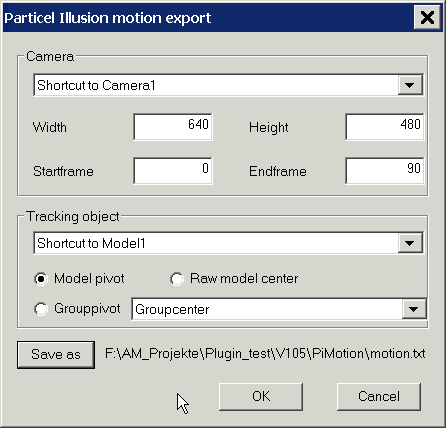
After downloading the plugin , simple copy the file pimotion.hxt into the HXT directory your desired A:M installation .
The plugin was originally designed as a working relief for me , and therefor raises far no claim to completness or accuracy, however it is freeware .
The plugin starts with a selected choreographie with RMB->Plug-ins->Export->PI-Motion, afterwards the following dialogue is indicated.
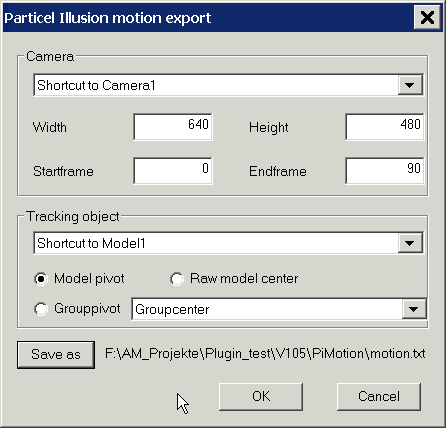
| Model pivot |
Here the pivot of the selected objects is used as trackingpoint. |
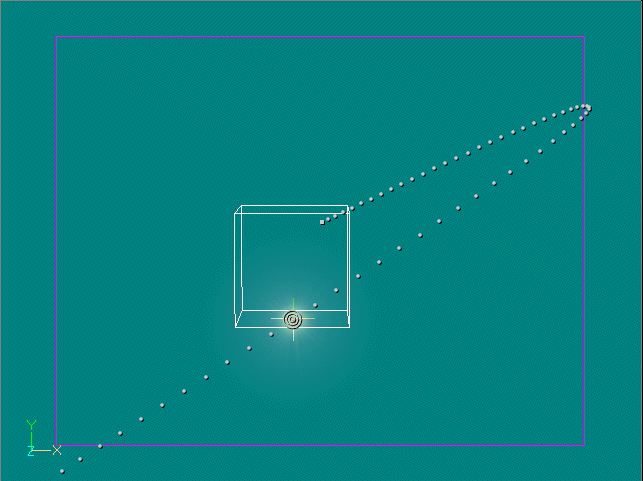 |
| Raw model centers |
Here the center from all CP's of the models is computed and used as trackingpoint. Only with models selectablly. Functioned correctly only if the model is animated by keyframes. |
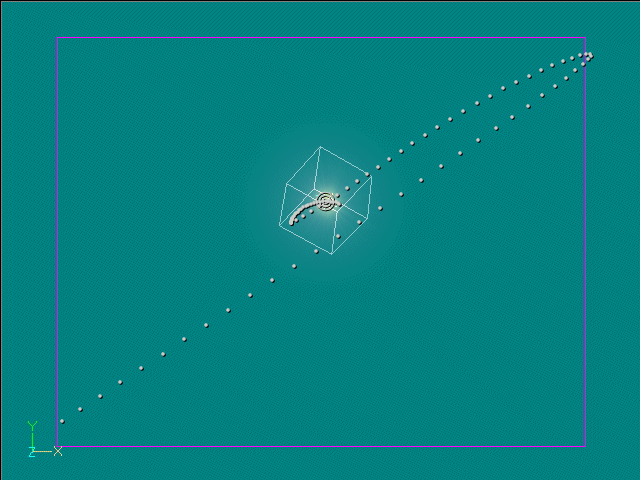 |
| Grouppivot |
Here the pivot of a named group is used as trackingpoint. Only with models selectablly. Functioned correctly only if the model is animated by keyframes. |
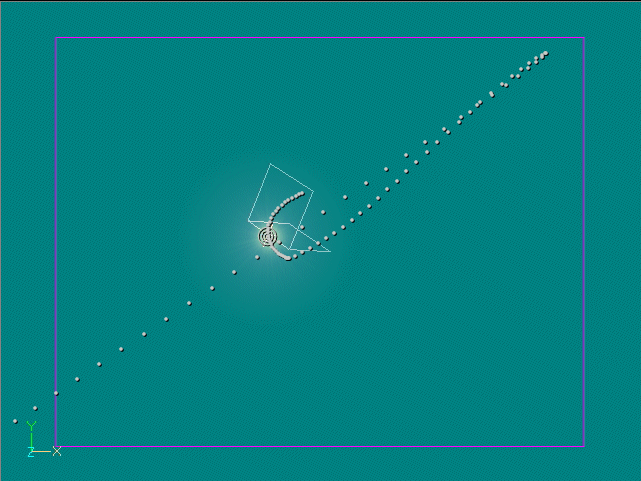 |
| Bones |
Bones can be used over a small detour as trackingpoint. Add a nullobject to the choreographie and binds these with a constraint "Translate to" to the bone which you will track. Now can you simply use this nullobject as trackingobject. This functions also with dynamic bones or bones, whose movements are steered by the parentbones. Example project (it two nullobjects were used to be able to track the left and right hand) |
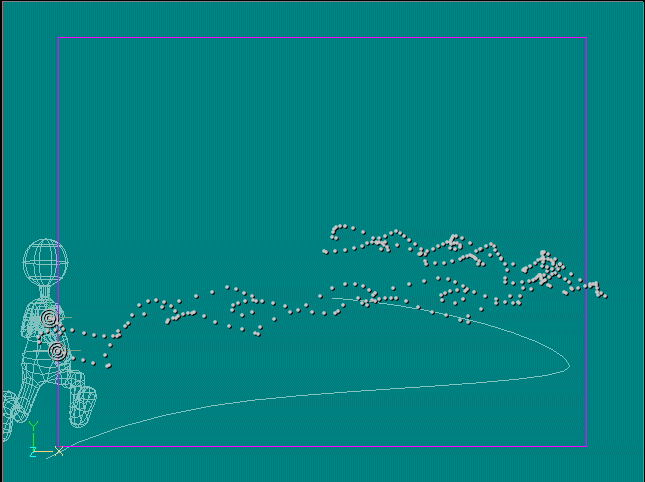 |