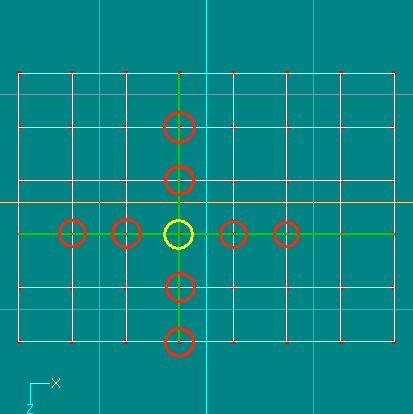
Checkbox is not checked . Only neighbors (red circle) on the crossing splines (green) are used, equal if other cp's are nearer .
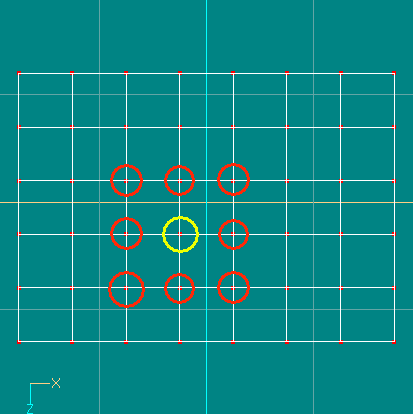
Checkbox is checked . Only the nearest cp's are used for the smooth pass , equal on which splines they are .
After downloading the plugin , simple copy the file Transfer_AW.hxt into the HXT directory your A:M installation .
The plugin was originally designed as a working relief for me , and therefor raises far no claim to completeness or accuracy, however it is free .
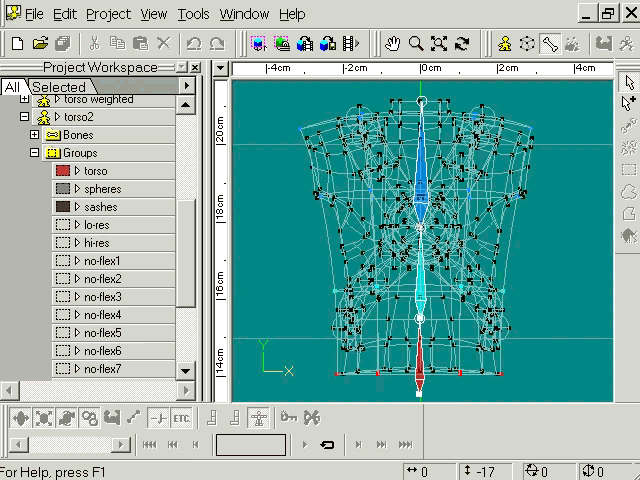 Transfer_AW in action
Transfer_AW in action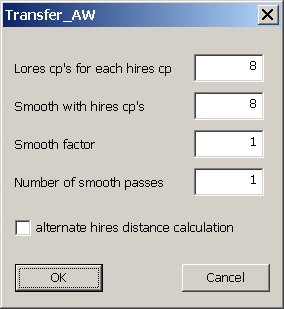
| Number of smooth passes | CP #73 | CP #74 | CP #75 | CP #76 | CP #77 | CP #78 | CP #79 | CP #80 |
| 1 | Bone1 0.62627 Bone2 0.37373 |
Bone1 0.594315 Bone2 0.405685 |
Bone1 0.596201 Bone2 0.403799 |
Bone1 0.58304 Bone2 0.41696 |
Bone1 0.58304 Bone2 0.41696 |
Bone1 0.596201 Bone2 0.403799 |
Bone1 0.594315 Bone2 0.405685 |
Bone1 0.62627 Bone2 0.37373 |
| 5 | Bone1 0.600735 Bone2 0.399265 |
Bone1 0.617145 Bone2 0.382855 |
Bone1 0.606972 Bone2 0.393028 |
Bone1 0.605686 Bone2 0.394314 |
Bone1 0.605686 Bone2 0.394314 |
Bone1 0.606972 Bone2 0.393028 |
Bone1 0.617145 Bone2 0.382855 |
Bone1 0.600735 Bone2 0.399265 |
| 10 | Bone1 0.594274 Bone2 0.405726 |
Bone1 0.611493 Bone2 0.388507 |
Bone1 0.604443 Bone2 0.395557 |
Bone1 0.604475 Bone2 0.395525 |
Bone1 0.604475 Bone2 0.395525 |
Bone1 0.604443 Bone2 0.395557 |
Bone1 0.611493 Bone2 0.388507 |
Bone1 0.594274 Bone2 0.405726 |
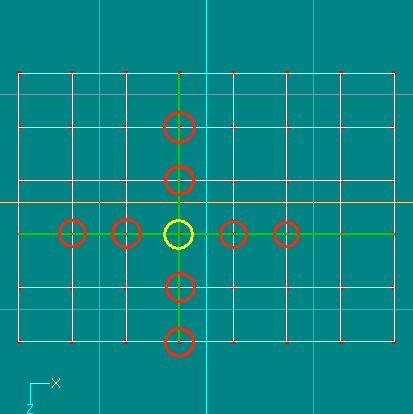 Checkbox is not checked . Only neighbors (red circle) on the crossing splines (green) are used, equal if other cp's are nearer . |
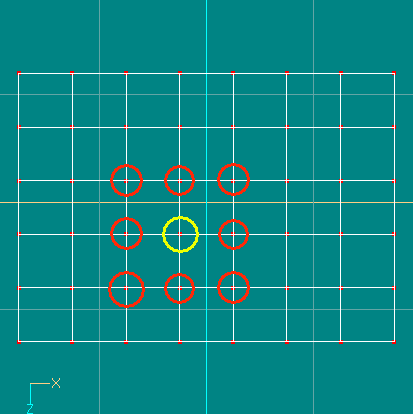 Checkbox is checked . Only the nearest cp's are used for the smooth pass , equal on which splines they are . |