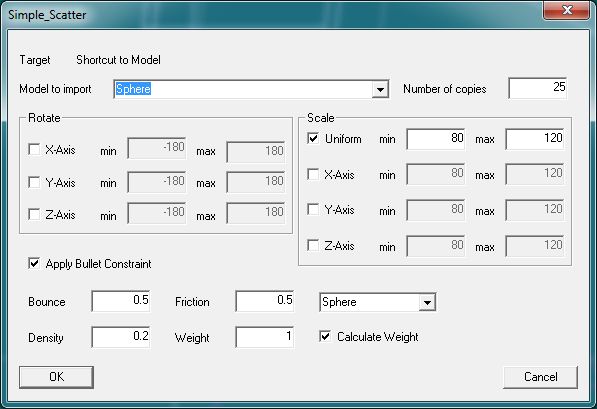
With this plugin you can place a number of copies from one model on a target model. the imported models are randomly placed on the model or group where the plugin is started from .
To start the plugin select a model or one of his groups in a chor , then RMB->Plugins->Simple Scatter .
If the plugin isn't started from the frontview , it changes the view to
frontview.
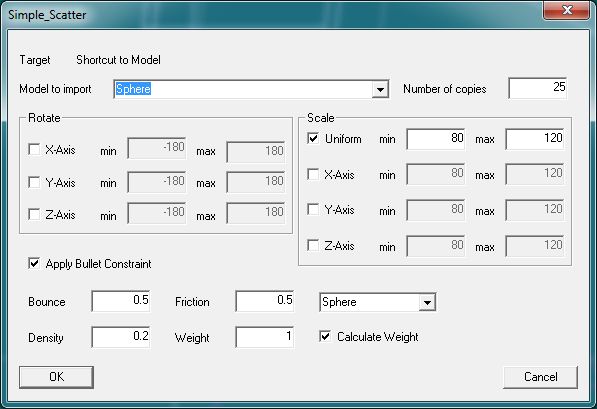
| Target |
the target model |
| Model to import |
which model should be imported |
| Number of copies |
how many we import this model . The imported models are randomly placed in the boundingbox from the selected target model/group. It can be that lesser models where imported, when the boundingboxes from the imported models are colliding while randomly placed |
| Rotate |
If the desired checkbox is activated , then the model will be randomly rotated in the value range |
| Scale |
If the desired checkbox is activated , then the model will be randomly scaled in the value range |
| Apply Bullet Constraint | Applies a Bullet Constraint to
each instaced model, with the given properties. If "Calculate Weight" is checked , the value for "Weight" is ignored , instead the weight is calculated from the density and model volume . Makes sense, if models are scaled. |
Here a example, where you can see also a problem when using the plugin Download the projectfile
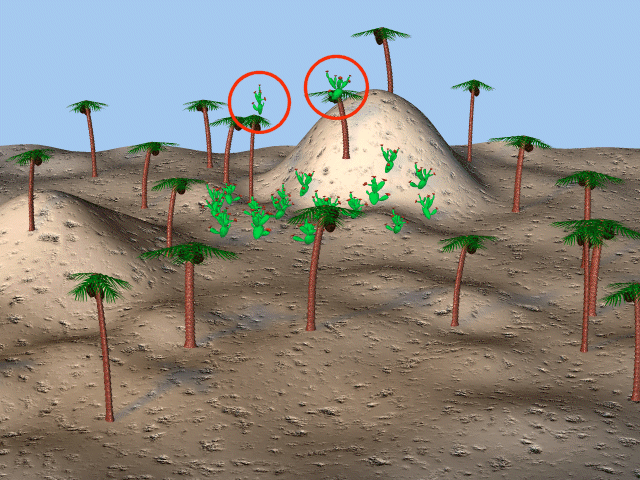
In this project first the palm trees are placed on the group area3 , after this the cacteen are placed on group area2 . While there are two palm trees in area2, the cacteen cannot reach the ground and now sitting in the top of the palm trees :-), The same problem occurs if you had a terrain and the "ground" is still in the chor . If the terrain in the Y-axis lower the ground , the models are placed on the ground.